There's an old phrase that many have heard: the right tool for the right job. When creating memorable designs for your tumblers, it's essential to use the right design software. After all, a beautifully sublimated tumbler begins with a design that pops, and you can only achieve that with reliable design software at your disposal.
In the world of tumbler sublimation, design is everything. It's the face of your brand — the first thing customers notice. So, if you want to take your tumbler design to the next level, you've come to the right place.
This guide will help you navigate the landscape of design software. We’ll detail the key factors you need to consider when choosing software for your tumbler designs, introduce you to some of the industry's most used options, and even share our top picks for sublimation software. And because we know how crucial practical advice is, we'll round up the article with four tips for creating tumbler graphics.
So, sit back, grab a coffee (maybe in a HOGG Outfitters Tumbler?), and get ready to dive deep into the world of design software for tumbler graphics.
What to Consider When Choosing Design Software for Your Tumbler Business
The design software market is full of choices, features, benefits, and quirks. Let’s walk through the criteria for choosing design software for tumbler designs that fits your needs.
User-Friendliness
First and foremost, you'll want to select software that won’t have you pulling your hair out. After all, the whole point of design software is to simplify the process of creating captivating tumbler designs, not complicate it.
Opt for a program with an intuitive interface and user-friendly features. The quicker you can navigate and master the software, the sooner you can focus on what matters: creating those stunning tumbler designs.
If you’re not entirely sure whether or not a program will be user-friendly, there are a few criteria to look out for to ensure the program you select will be worth more than a headache.
You can start by finding reviews other users have posted online. More often than not, any program you can download will have user reviews describing the functionality of the program and detailing any of its flaws. Additionally, you may find it helpful to find product walkthrough videos online that clearly show the program’s strengths and weaknesses.
Flexibility and Control
In tumbler design, flexibility is vital. Look for software that offers a broad spectrum of design options, including a wide range of brushes, shapes, and colors. The software should allow you to have precise control over your designs.
Compatibility with Sublimation
Another critical factor is how well the software meshes with the sublimation process. Sublimation requires software capable of creating high-quality designs that can stand up to the heat press and still look fabulous. Choose software that supports high-resolution output and CMYK (Cyan, Magenta, Yellow, and Key) color mode, which is crucial for achieving brilliant, long-lasting sublimated designs.
Cost
While we all love a good bargain, it’s important to remember that you often get what you pay for. Some software offers many features and advanced functionalities but has a heftier price tag. On the other hand, you can find free or low-cost software that still provides the basic features you need for effective tumbler design. It’s about balancing what you need and what you're willing to invest.
Remember that while cost is significant, your software selection should focus on its ability to effectively and efficiently meet your design needs. In the long run, investing in the right tool can yield dividends in high-quality, memorable, tumbler designs that captivate your customers.
What Are the Best Design Software Options for Tumbler Sublimation?
With a clear understanding of the factors to consider when choosing design software, let's discuss what software options are available. We'll focus on five popular design software that many tumbler designers rely on, from hobbyists to professionals. Let's start exploring!
Adobe Photoshop
A titan in graphic design, Adobe Photoshop offers a comprehensive suite of features for creating intricate, eye-catching tumbler designs. Its robust tools allow you to manipulate images with great precision, and its compatibility with the CMYK color model makes it ideal for sublimation. However, Photoshop's vast array of features can be overwhelming for beginners, and it comes with a monthly subscription fee.
Pros: Robust set of tools to use, compatibility with CMYK color model
Cons: Monthly subscription
Cost: Starting at $20.00/month
Adobe Illustrator
Adobe Illustrator could be your go-to software if your designs are more about vector art and less about photo manipulation. It's known for creating crisp, scalable vector graphics, perfect for those bold, high-resolution tumbler designs. Like Photoshop, Illustrator also supports the CMYK color model, but it also comes with a monthly subscription fee and may require a learning curve for newcomers.
Pros: Can produce crisp, scalable vector graphics
Cons: Monthly subscription, possible learning curve for newcomers
Cost: $20.99/month
Affinity Photo
As a strong contender to Adobe's dominance, Affinity Photo offers many photo editing and design features. It's a great alternative if you're after Photoshop-like capabilities but prefer a one-time purchase instead of a recurring subscription. Affinity Photo supports the CMYK color model, making it a good option for sublimation designs.
Pros: Tons of design features, CMYK color model support
Cons: One-time payment, no subscription plan available
Cost: $52.99
Affinity Designer
The vector design counterpart to Affinity Photo, Affinity Designer, is a powerful, user-friendly option for vector-based tumbler designs. Offering a one-time purchase, it's a cost-effective alternative to Adobe Illustrator. It supports the CMYK color model, which makes it compatible with sublimation.
Pros: Vector-based designs, CYMK color model support
Cons: One-time payment, no subscription plan available
Cost: $52.99
CorelDRAW
CorelDRAW has been a mainstay in the design world for decades, particularly for vector design. Its intuitive interface, powerful design tools, and compatibility with the CMYK color model make it a solid choice for tumbler design. CorelDraw is available as a one-time purchase or a monthly subscription.
Pros: Offers a one-time purchase or a monthly subscription plan
Cons: Hefty price tag
Cost: $299
Remember your specific needs, budget, and level of design expertise as you examine each option. The right software can be a game-changer in your tumbler design process, so choose wisely!
Our Top Picks for Affordable Sublimation Design Software
We've examined the essential factors to consider when choosing design software and explored some popular options available. But what if you still need to figure out where to start, or perhaps you're seeking an alternative to the mainstream offerings? Don't worry, we've got you covered.
We've curated a list of our top picks for sublimation design software, offering a blend of value, usability, and effectiveness for your tumbler designs. Let's take a look!
GIMP
GIMP, or the GNU Image Manipulation Program, is a free and open-source software often thought of as a solid alternative to Adobe Photoshop. While it may lack some of the premium features found in Photoshop, GIMP offers an impressive array of photo editing and design tools.
It supports the CMYK color model, making it compatible with sublimation. The learning curve can be steep, but for those on a tight budget, GIMP is a noteworthy option.
Pros: Cost-effective
Cons: Light on some premium features, may be difficult to learn
Cost: Free download with option to donate
Inkscape
Like GIMP, Inkscape is free and open-source software, but it focuses on vector design, making it an alternative to Adobe Illustrator. It boasts a range of tools for creating and editing vector graphics. While it doesn't natively support the CMYK color model, workarounds are available.
For designers on a budget who work primarily with vector graphics, Inkscape can be a valuable tool.
Pros: Strong vector design capabilities
Cons: Does not natively support CMYK color model
Cost: Free download with option to donate
Procreate
Procreate is an exclusive design software for iPad users, offering a unique and intuitive approach to digital design. It's a powerful tool for artists who prefer a more hands-on, tactile design approach.
It supports the RGB color model but isn't native to CMYK, so it might not be ideal for highly color-sensitive designs. Despite this, Procreate's user-friendly interface and relatively low cost make it an attractive option for designers on the go.
Pros: Offers a hands-on tactile approach
Cons: Only available for Apple products, no native support for CMYK
Cost: $12.99
Pixlr
Pixlr is an online photo editing and design software that offers free and premium versions. Its interface is intuitive, making it an excellent choice for beginners. CMYK color model in its premium version, making it suitable for sublimation. If you prefer a browser-based tool that doesn't require installation, Pixlr could be your go-to.
Pros: Great for beginners
Cons: Browser-based, CMYK only available for premium users
Cost: Free version, premium version for $4.90/month
There you have it—our top picks for affordable sublimation design software. Remember, the best software is the one that fits your needs, aligns with your budget, and aids in bringing your tumbler designs to life. Happy designing!
Tips for Sublimation Designing
Designing for sublimation is a unique process that offers a broad canvas for creativity. But designing your own tumbler art can be challenging. Understanding the details of design software can significantly enhance the quality of your final product, ensuring that your tumblers look great and last a long time.
#1: Optimize the Design Size and Resolution
When designing for sublimation, one critical aspect to consider is the size and resolution of your design. Aim for a resolution of at least 300 dpi (dots per inch) to ensure a clear and detailed print.
As for size, your design should match the print area of your tumbler. Keep in mind the curvature of the tumbler — designs may appear distorted if not appropriately adjusted for the curved surface. We have templates for purchase on the HOGG website to ensure you get a great print every time!
#2: Use CMYK Color Mode (When Possible)
Color management is a crucial element in sublimation. RGB colors may appear differently when printed due to the nature of the sublimation process. While you can design in RGB, many recommend converting your design to CMYK color mode before printing for a closer match to your on-screen colors.
Remember, even with this conversion. The colors may not match due to varying factors like heat press temperature and time.
#3: Improve Your Design with Negative Space
Negative space, the space around your images, can be a powerful design tool. It can help your design stand out and give your tumbler a balanced, aesthetically pleasing look. So don't be afraid to let your design breathe and use negative space to your advantage.
#4: Maintain Consistency in Your Design Elements
In creating captivating tumbler designs, consistency is critical. Maintain consistency in your design elements, such as fonts, colors, and graphics. Consistency can contribute to a cohesive design that speaks to your brand or theme.
#5: Experiment with Unique Design Styles and Techniques
Different design styles and techniques can bring a refreshing spin to your creations, helping you stand out in the marketplace. While it's crucial to maintain consistency in your designs, experimenting with unique styles can inject novelty into your work, making each tumbler an exciting art piece.
You can start by exploring the available tools and effects in your design software. Play around with different brushes, experiment with the blending modes, or even add a texture overlay to your design. However, while it's great to experiment, remember to keep the final product in mind — what looks good on the screen should also translate well in sublimation.
Designing for sublimation might seem challenging initially, but once you master these little things, you're on your way to creating stunning, durable tumbler designs. Remember, the HOGG Heat Press is your ally in this journey, and with the right design software at your disposal, there's no limit to what you can achieve.
Steps To Mastery
When you step into the world of tumbler design, you embark on an artistic adventure. You have a world of vibrant colors, intricate designs, and innovative techniques at your fingertips, all waiting to be explored and mastered.
Creating compelling tumbler designs isn't just about using your chosen software. It's about understanding and harnessing the unique nuances of designing for sublimation. Every detail contributes to the final masterpiece, from managing colors to properly utilizing negative space.
After all, every tumbler is a blank canvas waiting for transformation. It's time to pick up your digital brush and paint your path in the vibrant world of tumbler design. Here's to creating something truly remarkable!
Don’t forget — join our Facebook Group to see all the beautiful creations fellow artists are showcasing and post your own! Follow us on Instagram to stay updated on all the happenings here at HOGG Outfitters.